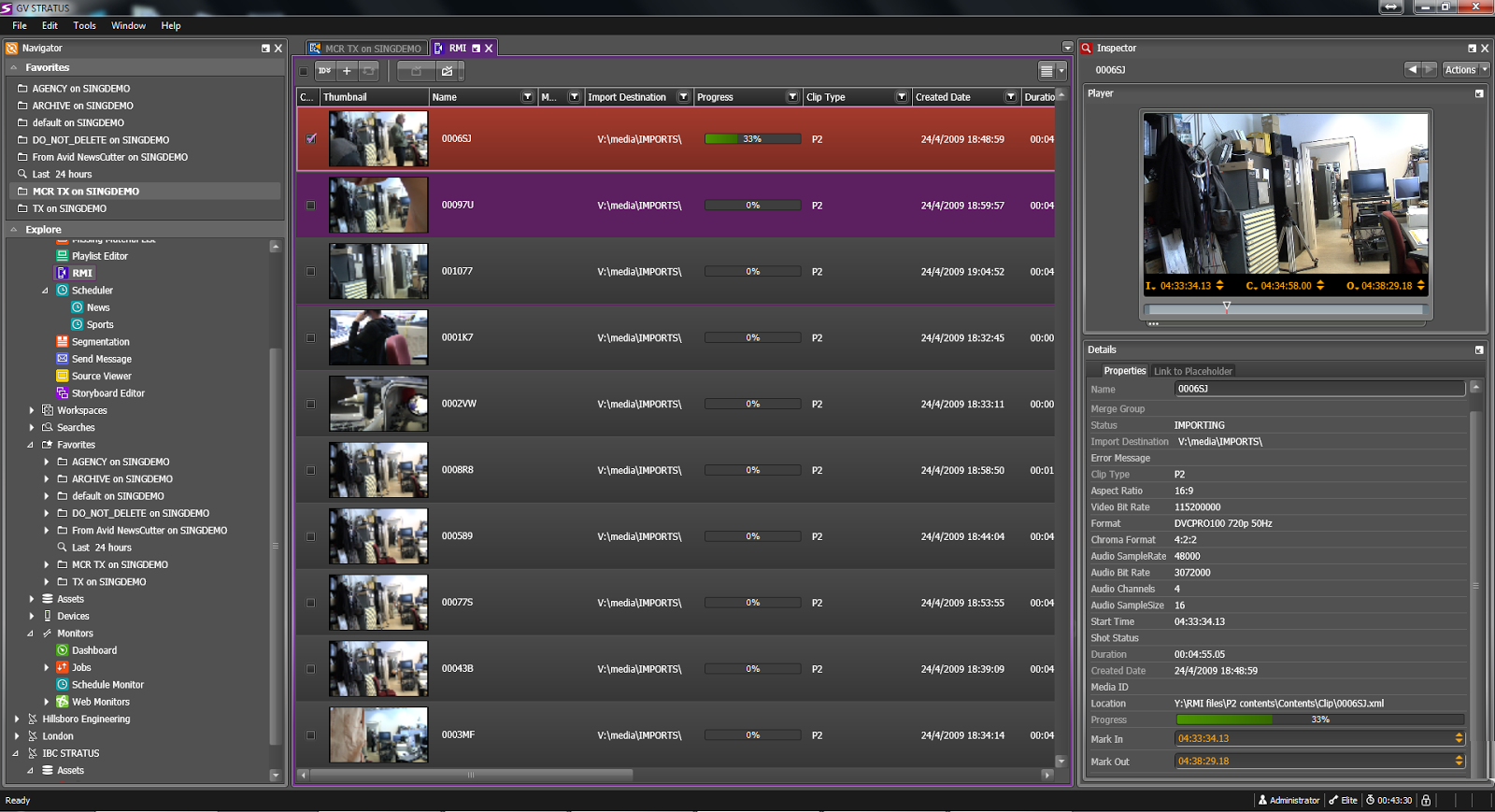With the impending release of GV STRATUS v4.0, we have made improvements to our EDIUS integration. In previous releases, the user had to choose a different application launch icon whether they wanted to run EDIUS within the GV STRATUS mode or standalone, and logging on to GV STRATUS limited some of the features within EDIUS in order to reduce complexity. However, some editors were missing some of the advanced capabilities from EDIUS such as changing project settings, or modifying some of their user preferences.

From GV STRATUS version 4.0, there is a single launch icon for EDIUS, and the user can decide whether they want to work in standalone mode (not connected to the asset management system) or whetehr to log on to GV STRATUS.
When working in a collaborative environment, if needing access to other user's work, such as highlights or rough cuts, or to easily search for content in the K2 storage, the user can choose to log on to GV STRATUS.

If the editor is working away from the production facility without connectivity to the rest of the system, they can continue to work in standalone mode, simply editing from local storage. When ready to send material back to central storage, they can simply log on to GV STRATUS and send the edited content. The final edit can be conformed either locally first by EDIUS, or remotely by the GV STRATUS render engine in the remote facility, which will need access to the local files via WAN connection.
Equally, it is possible to mix local content from the field together with media from the GV STRATUS/K2 system. EDIUS will automatically use the proxy media from the remote content, which will be live streamed via http protocol and cached locally for speedy access.The final edit, containing a mixture of local and remote media, will be conformed by the GV STRATUS render engine via WAN access.

In another example, the editor can start work with local content whilst in the field, and then return to the production facility, connect their workstation to the network, and log on to GV STRATUS to send the final edit to GV STRATUS/K2.
All of the features available in EDIUS Elite are now fully enabled when logged on to GV STRATUS, whether working remotely or within the facility, meaning there are no more limitations when editing with EDIUS as part of a GV STRATUS environment. The user can create their own project and user presets, or use those predetermined by the GV STRATUS site settings. The choice is theirs!
Of course, when logged on to GV STRATUS, EDIUS users get the full power of the asset management capabilities: easily finding content, powerful searches and, now, permissions whereby supervisors can choose to expose certain media to specific users, or provide read-only access to protected content.
This is great news for EDIUS Elite users who were missing EDIUS' advanced capabilities when they logged on to GV STRATUS. No limits now. Try it and see!
For any question concerning this subject contact
regis.andre@grassvalley.com or
beatriz.alonso-martinez@grassvalley.com