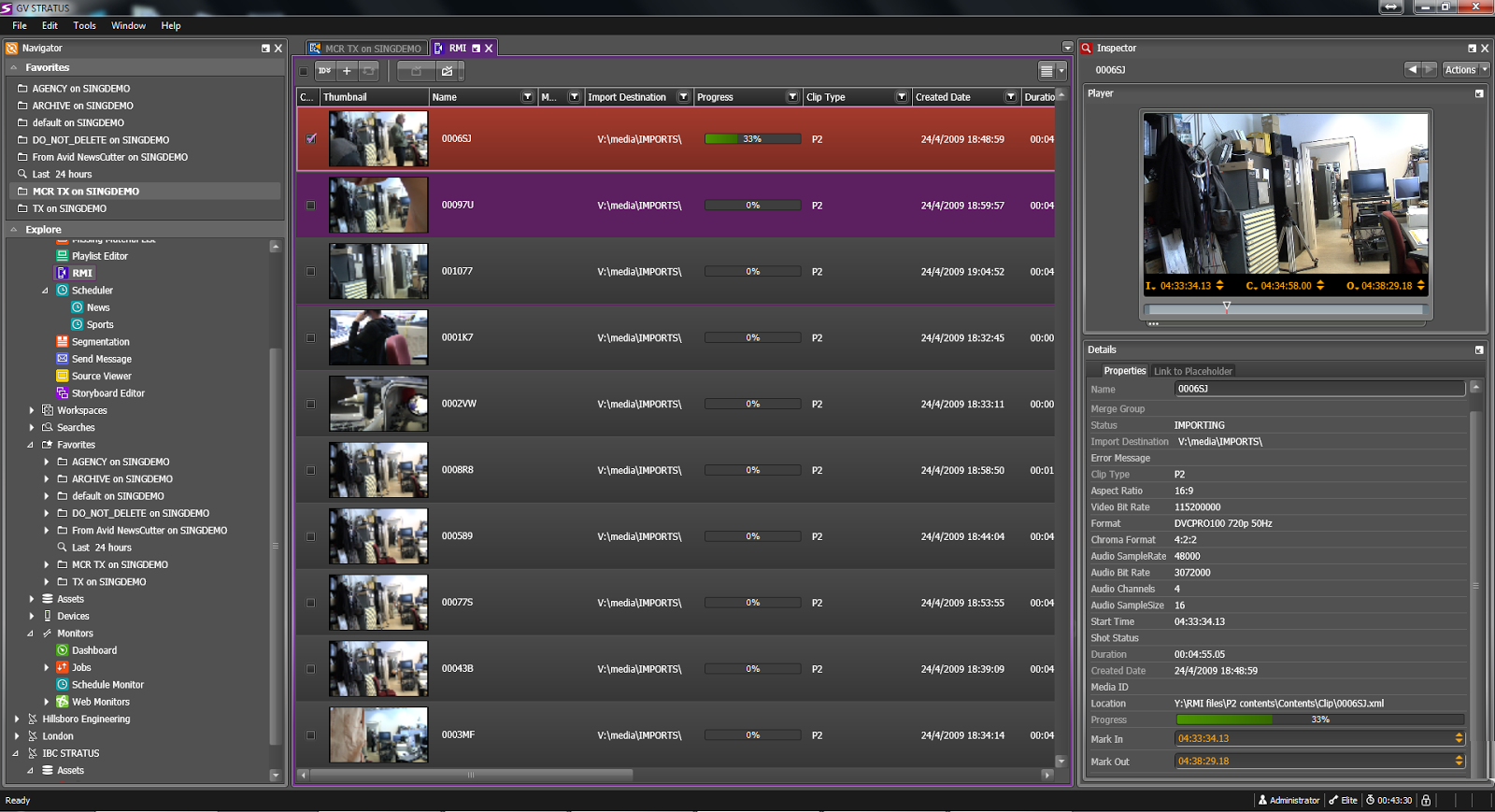In our third and final blog post in our GV STRATUS Digital Media Publishing series, we will focus on redeploying content from a live show to web and mobile channels, including live inserts.
As we said in previous 2 posts in this series, harnessing the power and capabilities of GV STRATUS, Grass Valley can address a number of Digital Media Workflows:
- Newsroom Video-On-Demand publishing via preset-driven GV STRATUS watch folders (read the post)
- Automated segmentation Video-On-Demand publishing through Ignite Konnect with GV STRATUS (read the post)
- Live streaming with rights management content replacement and hyper-client-based targeted ad insertion via Ignite processing, being managed by GV STRATUS
- 24/7 web & mobile TV as-live channels with live inserts for syndication on portals, broadcaster website, and/or mobile app and mobile TV - the focus of today's post
Case 4 above provides the ability to extend the management of a channel from strictly on-air to add web and mobile devices with unique programming that addresses the online community.
 Non-traditional broadcast media outlets, such as newspapers and major online portals, have been actively focusing on implementing video on the web in local markets. Consumer demand is starting to drive media outlets to produce and deliver hyper-local channels targeting specific content categories.
Non-traditional broadcast media outlets, such as newspapers and major online portals, have been actively focusing on implementing video on the web in local markets. Consumer demand is starting to drive media outlets to produce and deliver hyper-local channels targeting specific content categories.Combining the production power and flexibility of GV STRATUS and Ingite, multiple online and/or mobile channels can be configured to run 24/7 with targeted content pertinent to the syndicated publication point. The playlist can be setup manually to auto-populate based on rules established within GV STRATUS. Specified story categories such as “traffic,” “weather,” and “breaking news” can be set up within the channel playlist. They can also be set up to change dynamically throughout the day, and Ignite can break into the schedule with live programming. Join-in-progress resumes after the live cut-in. For each category, the content can be automatically replaced with an advert, bumper or promo that is relevant to the specific platform that is being delivered to (website, mobile....), and according to the geographical location of the audience.
This level of workflow automation truly allows content providers to maximize content and resources whilst increasing revenue sources.
You can learn more about how Ignite automates the process of segmenting the live stream and replacing content, from our previous GV STRATUS Digital Media Publishing blog entries: "GV STRATUS DIGITAL MEDIA PUBLISHING CAPABILITIES, part 2 - Automated Segmentation and Video-on-Demand publishing" and "GV STRATUS DIGITAL MEDIA PUBLISHING CAPABILITIES, part 1 - NEWS".
For any question concerning this subject contact regis.andre@grassvalley.com or beatriz.alonso-martinez@grassvalley.com